Subscriptions
Subscriptions changed in v4. For v3 and earlier subscription, see Subscriptions (v3). Or see Migrating from v3 below.
Working with external sources of events
Sometimes we have a source of events that runs independently of Elmish, like a timer. We can use subscriptions control when those sources are running, and forward its events to our update function.
Let's define our Model and Msg types. Model will hold the current state and Msg will tell us the nature of the change that we need to apply to the current state.
open Elmish
open Fable.Core
open System
module BasicTimer =
type Model =
{
current : DateTime
}
type Msg =
| Tick of DateTimeNow let's define init and update.
let init () =
{
current = DateTime.MinValue
}, []
let update msg model =
match msg with
| Tick current ->
{ model with
current = current
}, []Now lets define our timer subscription:
let timer onTick =
let start dispatch =
let intervalId =
JS.setInterval
(fun _ -> dispatch (onTick DateTime.Now))
1000
{ new IDisposable with
member _.Dispose() = JS.clearInterval intervalId }
start
let subscribe model =
[ ["timer"], timer Tick ]
Program.mkProgram init update (fun model _ -> printf "%A\n" model)
|> Program.withSubscription subscribe
|> Program.runsubscribe answers the question: "Which subscriptions should be running?" subscribe is provided the current program state, model, to use for decisions. When the model changes, subscribe is called. Elmish then starts or stops subscriptions to match what is returned.
A subscription has an ID, ["timer"] here, and a start function. The ID needs to be unique within that page.
ID is a list?
This allows us to include dependencies. Later we will use this to change the timer's interval.
Conditional subscriptions
In the above example, the timer subscription is always returned from subscribe, so it will stay running as long as the program is running. Let's look at an example where the timer can be turned off.
First we add the field enabled and a msg Toggle to change it.
module ToggleTimer =
type Model =
{
current : DateTime
enabled : bool
}
type Msg =
| Tick of now: DateTime
| Toggle of enabled: bool
let init () =
{
current = DateTime.MinValue
enabled = true
}, []Now let's handle the Toggle message.
let update msg model =
match msg with
| Tick now ->
{ model with
current = now
}, []
| Toggle enabled ->
{ model with
enabled = enabled
}, []timer is the same as before.
let timer onTick =
let start dispatch =
let intervalId =
JS.setInterval
(fun _ -> dispatch (onTick DateTime.Now))
1000
{ new IDisposable with
member _.Dispose() = JS.clearInterval intervalId }
startNext, we change the subscribe function to check enabled before including the timer subscription.
let subscribe model =
[ if model.enabled then
["timer"], timer Tick ]Now let's add an HTML view to visualize and control the timer.
open Feliz
let view model dispatch =
let timestamp = model.current.ToString("yyyy-MM-dd HH:mm:ss.ffff")
Html.div [
Html.div [Html.text timestamp]
Html.div [
Html.label [
prop.children [
Html.input [
prop.type' "checkbox"
prop.isChecked model.enabled
prop.onCheckedChange (fun b -> dispatch (Toggle b))
]
Html.text " enabled"
]
]
]
]
Program.mkProgram init update view
|> Program.withSubscription subscribe
|> Program.runHere is the running program.
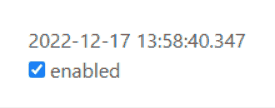
Aggregating multiple subscribers
If you need to aggregate multiple subscriptions follow the same pattern as when implementing init, update, and view functions - delegate to child components to setup their own subscriptions.
For example:
module Sub =
// now usable for different intervals
let timer intervalMs onTick =
let start dispatch =
let intervalId =
JS.setInterval
(fun _ -> dispatch (onTick DateTime.Now))
intervalMs
{ new IDisposable with
member _.Dispose() = JS.clearInterval intervalId }
start
module Second =
type Msg =
| Second of int
type Model = int
let init () =
0, []
let update (Second seconds) model =
seconds, []
let subscribe model =
[ ["timer"], Sub.timer 1000 (fun now -> Second now.Second) ]
module Hour =
type Msg =
| Hour of int
type Model = int
let init () =
0, []
let update (Hour hour) model =
hour, []
let subscribe model =
[ ["timer"], Sub.timer (60*1000) (fun now -> Hour now.Hour) ]
module App =
type Model =
{
seconds : Second.Model
hours : Hour.Model
}
type Msg =
| SecondMsg of Second.Msg
| HourMsg of Hour.Msg
let init () =
let seconds, secondsCmd = Second.init ()
let hours, hoursCmd = Hour.init ()
{
seconds = seconds
hours = hours
}, Cmd.batch [Cmd.map SecondMsg secondsCmd; Cmd.map HourMsg hoursCmd]
let update msg model =
match msg with
| HourMsg msg ->
let hours, hoursCmd = Hour.update msg model.hours
{ model with
hours = hours
}, Cmd.map HourMsg hoursCmd
| SecondMsg msg ->
let seconds, secondsCmd = Second.update msg model.seconds
{ model with
seconds = seconds
}, Cmd.map SecondMsg secondsCmd
let subscribe model =
Sub.batch [
Sub.map "hour" HourMsg (Hour.subscribe model.hours)
Sub.map "second" SecondMsg (Second.subscribe model.seconds)
]
Program.mkProgram init update (fun model _ -> printf "%A\n" model)
|> Program.withSubscription subscribe
|> Program.runNotice Sub.map takes an id prefix as its first parameter. This helps keep subscriptions distinct from each other.
Before Sub.map, Second and Hour have the same ID: ["timer"]. After Sub.map, their IDs are: ["hour"; "timer"] and ["second"; "timer"].
It is common for parent pages to have one active child page. This partial example shows subscribe in that case.
type Msg =
| SecondMsg of Second.Msg
| HourMsg of Hour.Msg
type Page =
| Second of Second.Model
| Hour of Hour.Model
type Model =
{
page: Page
}
let subscribe model =
match model.page with
| Second model_ ->
Sub.map "second" SecondMsg (Second.subscribe model_)
| Hour model_ ->
Sub.map "hour" HourMsg (Hour.subscribe model_)When the active page changes, the old page's subscriptions are stopped and the new page's subscriptions are started.
Subscription reusability
📌 Effect
The
Effecttype was known asSubin v3. With the change to subscriptions,Subwould have been an overloaded and confusing term. Helper functions have also been renamed. For example,Cmd.ofSubis nowCmd.ofEffect. This is a change in name only --Effectworks exactly the same as v3Sub.
In the last section, we increased reusability of the timer by taking the interval as a parameter. We can use Effect to factor out the hard-coded DateTime.Now behavior for even more reuse.
First let's turn DateTime.Now into an Effect.
module EffectTimer =
module Time =
let now (tag: DateTime -> 'msg) : Effect<'msg> =
let effectFn dispatch =
dispatch (tag DateTime.Now)
effectFnStrange as it seems,
DateTime.Nowis a side effect. This property reads from a clock and may return a different value each time. Code that uses it becomes nondeterministic.
Now let's change timer to run an Effect when the interval fires.
module Sub =
let timer intervalMs (effect: Effect<'msg>) =
let start dispatch =
let intervalId =
JS.setInterval (fun _ -> effect dispatch) intervalMs
{ new IDisposable with
member _.Dispose() = JS.clearInterval intervalId }
startAnd finally, here is the updated subscribe function.
type Model =
{
current : DateTime
intervalMs : int
}
type Msg =
| Tick of DateTime
let subscribe model =
[ ["timer"], Sub.timer model.intervalMs (Time.now Tick) ]The timer subscription can now run any kind of effect. Calling an API, playing a sound, etc.
Time.now is also usable for Cmds.
let init () =
{
current = DateTime.MinValue
intervalMs = 1000
}
, Cmd.ofEffect (Time.now Tick)IDs and dependencies
Earlier we noted that ID is a list so that you can add dependencies to it. We'll use that to improve the last example.
In that example, the timer's interval came from the model:
Sub.timer model.intervalMs (Time.now Tick)But nothing happens to the subscription if model.intervalMs changes. Let's fix that.
let subscribe model =
let subId = ["timer"; string model.intervalMs]
[ subId, Sub.timer model.intervalMs (Time.now Tick) ]Now that intervalMs is part of the ID, the timer will stop the old interval then start with the new interval whenever the interval changes.
How does it work? It is taking advantage of ID uniqueness. Let's say that intervalMs is initially 1000. The sub ID is ["timer"; "1000"], Elmish starts the subscription. Then intervalMs changes to 2000. The sub ID becomes ["timer"; "2000"]. Elmish sees that ["timer"; "1000"] is no longer active and stops it. Then it starts the "new" subscription ["timer"; "2000"].
To Elmish each interval is a different subscription. But to subscribe this is a single timer that changes intervals.
Let's look at another example: multiple timers. This one will be a full-fledged example including UI forms to take user input.
module MultipleTimers =
module Time =
let now (tag: DateTime -> 'msg) : Effect<'msg> =
let effectFn dispatch =
dispatch (tag DateTime.Now)
effectFn
module Sub =
let timer intervalMs (effect: Effect<'msg>) =
let start dispatch =
let intervalId =
JS.setInterval (fun _ -> effect dispatch) intervalMs
{ new IDisposable with
member _.Dispose() = JS.clearInterval intervalId }
startThis includes the same Sub.timer subscription and Time.now effect from the last example.
Now let's create a reusable form that accepts timer interval changes and validates them.
// type aliases to make the model more legible, in theory
type TimerId = int
type IntervalMs = int
type FormState =
| Unchanged
| NewValue of IntervalMs
| Invalid of error: string
type IntervalForm =
{
current : IntervalMs
userEntry : string
state : FormState
}
module IntervalForm =
let [<Literal>] NoInterval = -1
let empty =
{
current = NoInterval
userEntry = ""
state = Unchanged
}
let create intervalMs =
{
current = intervalMs
userEntry = string intervalMs
state = Unchanged
}
let reset form =
let userEntry =
if form.current = NoInterval then
""
else
string form.current
{form with userEntry = userEntry; state = Unchanged}
let validate form =
match Int32.TryParse form.userEntry with
| false, _ when form.current = NoInterval && form.userEntry = "" ->
{form with state = Unchanged}
| false, _ when form.userEntry = "" ->
{form with state = Invalid "cannot be blank"}
| false, _ ->
{form with state = Invalid "must be an integer"}
| true, interval when interval <= 0 ->
{form with state = Invalid "must be greater than zero"}
| true, interval when interval = form.current ->
{form with state = Unchanged}
| true, interval ->
{form with state = NewValue interval}
let userEntry text form =
validate {form with userEntry = text}Now let's create the overall model to manage timers.
type Model =
{
// lookup by TimerId, last tick and interval settings
timers : Map<TimerId, DateTime * IntervalForm>
// incrementing ID
nextId : TimerId
// form for the user to add a new interval
addForm : IntervalForm
}
type Msg =
| AddFormReset
| AddFormUserEntry of text: string
| ChangeFormReset of timerId: int
| ChangeFormUserEntry of timerId: int * text: string
| AddTimer of intervalMs: int
| RemoveTimer of timerId: int
| ChangeInterval of timerId: int * intervalMs: int
| Tick of timerId: int * now: DateTime
module Model =
let updateTimer timerId f model =
{ model with
timers =
model.timers
|> Map.change timerId (Option.map f)
}
let updateForm timerId f model =
model |> updateTimer timerId (fun (now, form) -> now, f form)
let updateNow timerId newNow model =
model |> updateTimer timerId (fun (now, form) -> newNow, form)
let init () =
{
timers = Map.empty
nextId = 1
addForm = IntervalForm.empty
}, []
let update msg model =
match msg with
// form changes
| AddFormReset ->
{ model with
addForm = IntervalForm.reset model.addForm
}, []
| AddFormUserEntry text ->
{ model with
addForm = IntervalForm.userEntry text model.addForm
}, []
| ChangeFormReset timerId ->
Model.updateForm timerId IntervalForm.reset model, []
| ChangeFormUserEntry (timerId, text) ->
Model.updateForm timerId (IntervalForm.userEntry text) model, []
// timer changes
| AddTimer intervalMs ->
{ model with
timers =
let form = IntervalForm.create intervalMs
Map.add model.nextId (DateTime.MinValue, form) model.timers
nextId = model.nextId + 1
addForm = IntervalForm.empty
}, [Time.now (fun now -> Tick (model.nextId, now))]
| RemoveTimer timerId ->
{ model with
timers = Map.remove timerId model.timers
}, []
| ChangeInterval (timerId, intervalMs) ->
let form = IntervalForm.create intervalMs
Model.updateForm timerId (fun _ -> form) model, []
| Tick (timerId, now) ->
Model.updateNow timerId now model, []
let subscribe model =
[
for timerId, (_now, {current = intervalMs}) in Map.toList model.timers do
let subId = ["timer"; string timerId; string intervalMs]
let tick now = Tick (timerId, now)
subId, Sub.timer intervalMs (Time.now tick)
]In the subscription IDs, we included timerId and intervalMs. Each serves a slightly different purpose.
We can't use just "timer" because it won't be unique. timerId provides a unique (auto-incrementing) ID, so it satisfies that requirement. Any data we add to the ID beyond that, like intervalMs will cause the subscription to restart when that data changes. This is perfect for settings that affect the subscription runtime behavior, like interval changes.
Note that "timer" isn't needed in the ID here. Since timerId is providing uniqueness, "timer" is only a prefix now. A prefix might still be useful if there are other subscriptions on that page.
Let's finish things off with view functions.
open Feliz
let formView resetTag userEntryTag saveTag (saveText: string) form dispatch =
Html.div [
Html.text " "
Html.input [
prop.type'.text
prop.value form.userEntry
prop.onChange (fun (text: string) -> dispatch (userEntryTag text))
]
Html.text " "
Html.button [
prop.type'.button
prop.text saveText
match form.state with
| Unchanged | Invalid _ ->
prop.disabled true
| NewValue intervalMs ->
prop.onClick (fun _ -> dispatch (saveTag intervalMs))
]
Html.text " "
Html.a [
prop.text "Reset"
prop.style [style.userSelect.none]
match form.state with
| Unchanged ->
prop.disabled true
prop.style [style.color.gray; style.pointerEvents.none; style.userSelect.none]
| _ ->
prop.onClick (fun _ -> dispatch resetTag)
]
Html.text " "
Html.br []
match form.state with
| Unchanged | NewValue _ ->
Html.span [
prop.style [style.visibility.hidden]
prop.text "no error"
]
| Invalid error ->
Html.span [
prop.style [style.color.orangeRed; style.fontSize (length.rem 0.8)]
prop.text error
]
]
let view model dispatch =
Html.div [
prop.style [style.padding (length.px 12)]
prop.children [
Html.style
"""
table {border-collapse: collapse; border-spacing: 0; box-sizing: border-box; border: 1px solid gray}
table th, table td {padding: 3px 12px}
"""
Html.h4 "Add a timer"
formView AddFormReset AddFormUserEntry AddTimer "Add" model.addForm dispatch
Html.h4 "Timers"
Html.table [
Html.thead [
Html.tr [
Html.th " "
Html.th " Timer ID "
Html.th " Last Tick "
Html.th " Interval (ms) "
]
]
Html.tbody [
for timerId, (now, form) in Map.toList model.timers do
Html.tr [
prop.key timerId
prop.children [
Html.td [
Html.text " "
Html.button [
prop.type' "button"
prop.onClick (fun _ -> dispatch (RemoveTimer timerId))
prop.text " X "
]
Html.text " "
]
Html.td [
prop.style [style.textAlign.right]
prop.text (" " + string timerId + " ")
]
Html.td [
Html.div [
prop.key (string now.Ticks)
let timestampStr = now.ToString("yyyy-MM-dd HH:mm:ss.ffff")
prop.text timestampStr
]
]
Html.td [
let reset = ChangeFormReset timerId
let userEntry text = ChangeFormUserEntry (timerId, text)
let save intervalMs = ChangeInterval (timerId, intervalMs)
formView reset userEntry save "Save" form dispatch
]
]
]
]
]
]
]
Program.mkProgram init update view
|> Program.withSubscription subscribe
|> Program.runHere is a demo.
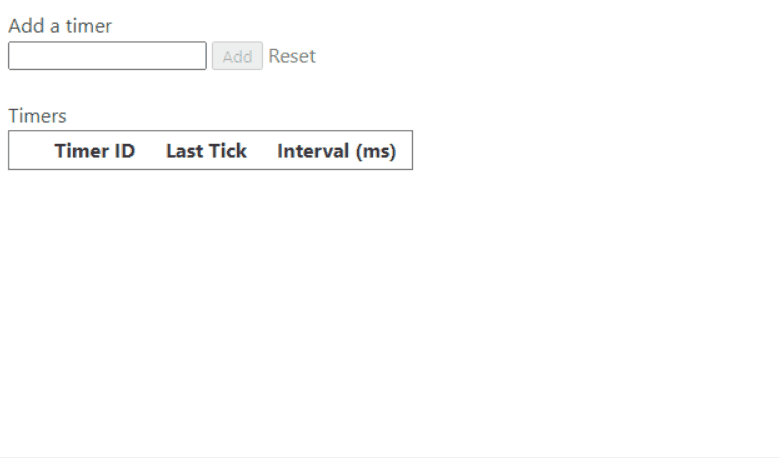
Migrating from v3
Migrating from Elmish v3 is fairly simple. First we will look at what we have from V3.
v3 example
// from v3 docs
module V3Sub =
open System
type Model =
{
current : DateTime
}
type Msg =
| Tick of DateTime
let init () =
{
current = DateTime.Now
}
let update msg model =
match msg with
| Tick current ->
{ model with
current = current
}Here is the main part we are concerned with: the subscription. Type annotations have been added.
open Elmish
open Fable.Core
let timer (initial: Model) : Cmd<Msg> =
let sub dispatch =
JS.setInterval
(fun _ ->
dispatch (Tick DateTime.Now)
)
1000
|> ignore
Cmd.ofSub sub
Program.mkSimple init update (fun model _ -> printf "%A\n" model)
|> Program.withSubscription timer
|> Program.runv4 conversion
First, let's see the v4-migrated timer function. Then we'll go through the differences.
let timer (model: Model) : (SubId * Subscribe<Msg>) list =
let sub dispatch : IDisposable =
JS.setInterval
(fun _ ->
dispatch (Tick DateTime.Now)
)
1000
|> ignore
{new IDisposable with member _.Dispose() = ()}
[ ["timer"], sub ]
Program.mkSimple init update (fun model _ -> printf "%A\n" model)
|> Program.withSubscription timer
|> Program.runDifferences
First, the function signature is different.
//vvvvvvvvvvvvvvvvvvvvvvvvvvvvv
let timer (model: Model) : (SubId * Subscribe<Msg>) list =Instead of returning Cmd<Msg>, the subscription now returns a list containing SubIds and their associated Subscribe functions in a tuple.
To convert sub into a Subscribe<Msg> function, the only change is that it returns an IDisposable instead of unit.
//vvvvvvvvvvv
let sub dispatch : IDisposable =
JS.setInterval
(fun _ ->
dispatch (Tick DateTime.Now)
)
1000
|> ignore
{new IDisposable with member _.Dispose() = ()}
//^^^^^^^^^^^^^^^^^^^^^^^^^^^^^^^^^^^^^^^^^^^^^^The IDisposable is meant to provide a way to stop the subscription. We used an empty IDisposable because v3 subscriptions did not have "stop" functionality. So this matches v3 behavior.
If "stop" functionality was needed in v3, it had to be manually coded. By behaving like v3, the above remains compatible with any such code. Then the full v4 subscription functionality can be implemented when and if it is convenient.
Now let's examine the return value.
[ ["timer"], sub ]The return value is a list containing a single element: a combination of ["timer"] (the subscription ID) and sub (the subscribe function) in a tuple. The subscription ID should be unique among other subscriptions in the list. For more info on why the ID is a list, see the section IDs and dependencies.
This is all that's necessary to migrate v3 subs to v4 to get an existing code base working. Subscriptions in v4 offer new functionality, such as automatically stopping or restarting subscriptions when the model changes. For more information, please consult the previous sections in this document. They offer a step-by-step guide to the new features.
Style used in this guide
This guide uses a named fn, start, inside subscriptions for increased explicitness. The pattern looks like this:
let timer intervalMs onTick =
let start dispatch = // define start fn
((* . . . *))
start // return start fnIn the source code of Elmish libraries, you will typically find anonymous function returns instead. Like this:
let timer intervalMs onTick =
fun dispatch ->
((* . . . *))Both styles are equivalent in functionality. Feel free to use whichever you prefer.